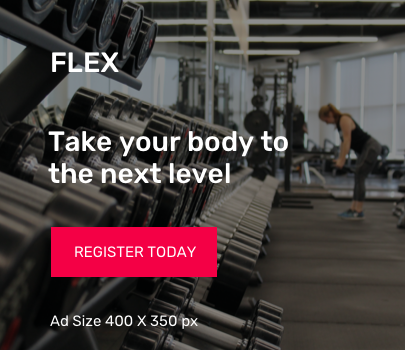10 Crucial Cyber Security Tips for Remote Workers
A recent survey says 74% of employers intend to shift a portion of their workforce to remote work permanently after the pandemic. As the world embarks on creating a new normal, working from home could cause tremendous stress due to the uncertainties around COVID-19 and the adjustment period for transitioning work habits to home.
For employees, security awareness is very much top-of-mind when they work in an office environment. However, changing work routines could also mean changing cyber security habits.
Here are 10 crucial cyber security tips for remote workers:
For home PC

1. Make sure all your software is up to date.
Ensure the operating systems, browsers, and apps installed on computers and devices that connect to the internet are updated.
2. Install a firewall on your PC and use a secure Wi-Fi connection.
Protect your company assets and your own data from cyber-attacks.
3. Use an antivirus software.
Software like Bitdefender Antivirus Plus and Norton AntiVirus Plus can automatically scan websites, downloaded files, email attachments, and even content stored on external hard drives, memory cards, and USB sticks.
4. Create strong passwords.
A strong password is usually lengthy, consists of a mix of letters (upper and lower case), numbers, and symbols, no ties to your personal information, and no dictionary words.
5. Think before you click.
Remain vigilant and skeptical of all unsolicited emails, text messages, social media chats, and attachments.
For Mobile Device Users

1. Always check if you have disabled Bluetooth audio discovery.
Bluetooth signals are vulnerable spots in your phone where cyber criminals can invade and breach your data.
2. Turn off auto-connect.
This is crucial when you’re in a public place with an open Wi-Fi network especially when you’re uncertain if the connection is safe.
3. Activate fingerprint security and visual authentication.
Fingerprint and facial recognition are the highest level of security possible on your mobile devices.
4. Make sure all apps and operating systems are updated.
Regularly install all updates to fix known security weaknesses and to protect your device from cyber threats.
5. Be wary of text messages from unknown source.
Never respond to text messages with suspicious content especially when they come from people you don’t know.
Conclusion
For employers, remind your employees they are your company’s first line of defense against cyber attacks. The best approach to cyber security is extra caution. When it comes to cyber attacks, prevention is better than cure.