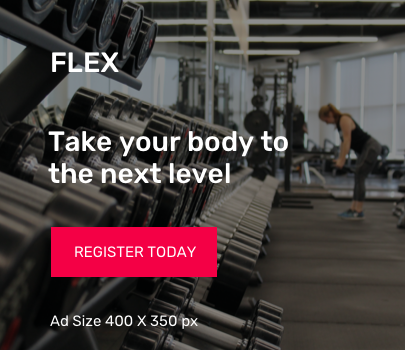Why Is My Internet Speed Fluctuating?
A poor internet connection is a modern-day nightmare. Poor loading times and dropped connections might put your patience to the limit while you’re surfing the web or playing video games. In this article, we’ll explore the reasons why your internet speed fluctuates and what you can do about it.

What Causes the Problem with Internet Speed?
To address the problem, it is crucial to determine what disrupts or slows your internet speed. Here are some of them:
Location
The quality of your Internet connection is affected by your proximity to the wireless access point or router. Larger homes or home offices in the garden or yard, on the other hand, may not be serviced by a single centralized internet hub.
Physical obstruction
Objects can also obstruct communication between your devices and a router. If at all possible, maintain the area around your router as clutter-free as possible. The Wi-Fi signal might also be hampered by walls or glass.
Malware
Malware may infect the hardware, software, and apps on your computer. Internet malware, for example, attacks computer programs such as web browsers. This type of virus has the ability to start numerous browsers in the background, slowing down internet connections.
VPN
Because it adds a number of stages that were not there in your connection previously, a virtual private network (VPN) will always slow down your internet speed significantly. The encryption procedure and the connection to a distant server, to be specific.
A free VPN will frequently limit the number of servers available to non-paying customers. This may put a pressure on the limited servers available, slowing them down for people using the free service. Other servers are exclusively accessible to paying clients, who may then enjoy full-speed service in non-congested areas.
So, when it comes to internet speeds when utilizing a VPN, you usually get what you paid for.
How to Speed Up Slow Internet
Here are some steps to boost your connection:
Relocate your router
If your router is tucked away in a remote corner of your workplace or home, it may not receive the same coverage as if it were on the opposite side of the same room. This might be due to the router’s distance from the computer. Install extra wireless access points or relocate your router to a more central position. You will receive greater coverage across your company or home if you can position your router in the middle of your coverage area.
Restart your computer
Make it a practice to restart your router on a regular basis. This allows them to “refresh” and “clean” data that has accumulated.
Upgrade your router
Perhaps it’s time to upgrade your router. To get the greatest internet speeds, look for a high-quality, long-range router.
Purchase a Wi-Fi extender
If you’re having trouble with internet speeds in specific parts of your house, you’ll probably need a Wi-Fi extender to create a more constant Wi-Fi connection.
Amp up your internet security
Others may have discovered a method to take advantage of your connection. Use WPA2 security and passwords that are difficult to guess.
Angle one WiFi antenna straight up and the other to the side
For a fully-rounded coverage, the connection will be sent directly up and down via ceilings, as well as horizontally through walls.
Key Takeaways
If you’ve completed most of these procedures and still don’t notice an improvement, go to Speedtest.net to see what type of speeds you’re receiving. Discuss this with your cable provider if the speed is considerably lower than what you are paying for. Cable companies may slow down your Internet connection in order to charge you a bandwidth use fee. Check out your current provider and see if you can move to one that doesn’t limit your Internet speeds.
Otherwise, it may be a sign to shift to better internet service provider. You may also opt for a fiber connectivity if your budget permits.